Hw0 many channels can i put in favorite telegram
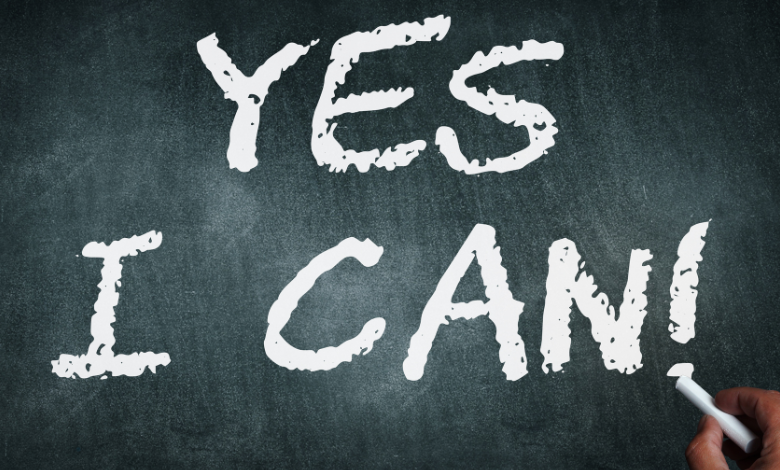
How Many Channels Can You Add to Favorites in Telegram?
Telegram is one of the most popular messaging apps in the world, known for its fast performance, privacy features, and ability to handle large groups and channels. Many users rely on Telegram channels to stay updated on news, entertainment, and other topics of interest. A common question among users is: how many channels can you add to favorites in Telegram?
This article explores the concept of favorite channels, Telegram limits, and how to manage them effectively.
Understanding Telegram Channels
Telegram channels are a one-way communication method where admins can broadcast messages to subscribers. Unlike Telegram groups, channels allow only admins to post content, making them ideal for news updates, educational content, and business promotions.
Types of Telegram Channels
- Public Channels – Anyone can join via a link or search.
- Private Channels – Users can join only if invited or given a direct link.
What Are Favorite Channels in Telegram?
Telegram does not have an official “Favorites” feature, but users can achieve similar functionality by:
- Pinning channels at the top of their chat list.
- Using the “Saved Messages” feature to store important posts.
- Creating a separate folder for preferred channels.
How Many Channels Can You Favorite in Telegram?
While Telegram does not specify a strict limit for favoriting channels, users are bound by overall limits on:
- The number of pinned chats (up to 5 in the main chat list, increased to 10 for Telegram Premium users).
- The number of folders (up to 10 folders, each holding up to 200 chats, including channels).
- The number of total channels a user can join (up to 500 for free users, increased for premium users).
Workarounds for Organizing Favorite Channels
- Using Folders: Users can create a custom folder and add their most important channels.
- Pinned Chats: Users can pin the most important channels for quick access.
- Saved Messages: Forward important posts to the “Saved Messages” chat for easy retrieval.
Managing Your Telegram Channels
Tips for Handling Multiple Channels
- Regularly clean up unused channels to avoid clutter.
- Use notification settings to mute less important channels while keeping favorites active.
- Subscribe to Telegram Premium for increased limits and better organization features.
Conclusion
While Telegram does not have a direct “Favorites” option for channels, users can pin, save, or organize channels into folders for easy access. By leveraging these features, users can effectively manage their favorite channels without hitting Telegram’s restrictions.
If you are an active Telegram user, consider using these methods to streamline your experience and access your preferred content quickly.



